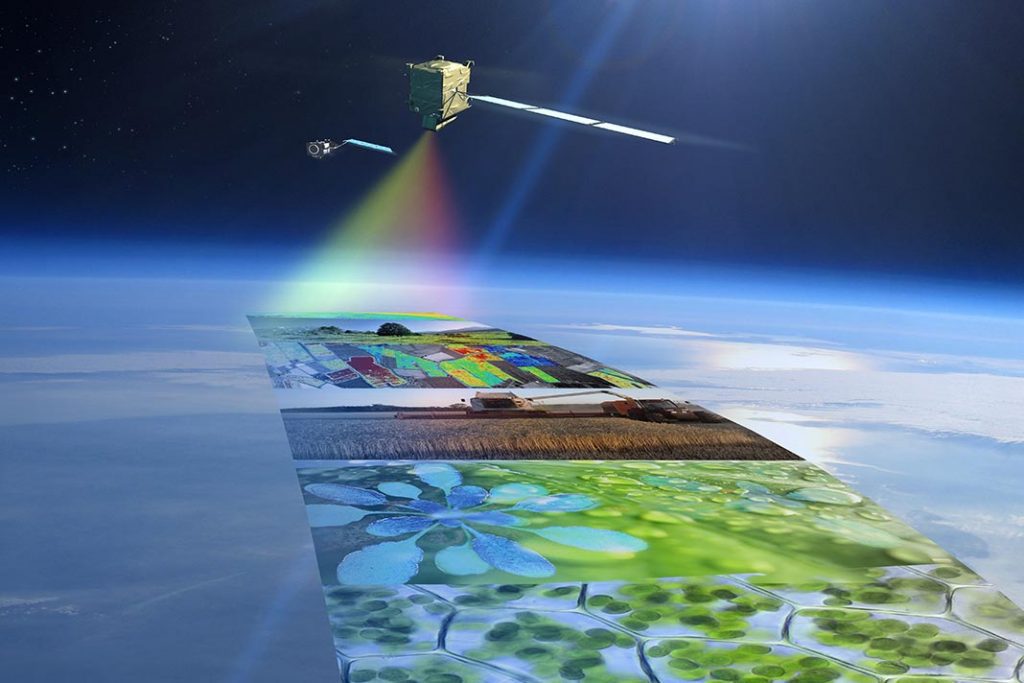As the volume of datasets rises and data practitioners use them at an increasing pace due to advances in machine learning, keeping track of the changes applied to the data becomes more challenging. Data version control tools are emerging as a vital solution. In this article, we will explore the best tools and techniques for versioning large environmental datasets.
What is Data Version Control?
Data versioning is based on the approach of version control applied to application source code. It is a process of tracking changes made to data over time, allowing users to retrieve previous versions of the data. Data versioning enables rollbacks, full historical audit trails, and reproducible machine learning experiments. It is critical to your workflow if you care about reproducibility, traceability, and ML model lineage.
Best Data Version Control Tools
There are multiple approaches to data versioning, each with unique advantages and drawbacks. Here are some of the best data version control tools that data practitioners use to solve their daily challenges:
1. Neptune
Neptune is an ML metadata store that was built for research and production teams that run many experiments. You can log and display pretty much any ML metadata from hyperparameters and metrics to videos, interactive visualizations, and data versions. Neptune enables smooth collaboration between all team members so everyone can follow changes in real-time and always know what’s happening. It supports merge, update, and delete operations to enable complex use cases like change-data-capture.
2. LakeFS
LakeFS is an open-source platform that provides Git-like semantics for your data lake. It enables you to manage your data lake as a versioned repository, allowing you to track changes, revert to previous versions, and collaborate with your team. LakeFS provides a unified view of your data lake, making it easier to manage and control your data.
3. DVC
DVC is an open-source version control system for machine learning projects. It is designed to handle large files, data sets, and models. DVC is built to work with Git, allowing you to version control your data and models together. It provides a simple command-line interface that makes it easy to use.
4. Datastorr
Datastorr is a workflow and package for delivering successive versions of ‘evolving data’ directly into R. It allows users to retrieve previous versions of the data and provides a simple interface for managing data versions.
5. Delta Lake
Delta Lake is an open-source storage layer that brings reliability to data lakes. It provides ACID transactions, scalable metadata handling, and data versioning. Delta Lake is built on top of Apache Spark, making it easy to use with existing Spark workflows.
Advantages and Disadvantages of Data Versioning Tools
Here is a table comparing the pros and cons of the best data version control tools:
| Tool | Pros | Cons |
|---|---|---|
| Neptune | – Enables smooth collaboration between team members – Supports merge, update, and delete operations – Provides a unified view of your data lake | – Can be expensive for small teams – Limited to ML metadata |
| LakeFS | – Provides Git-like semantics for your data lake – Enables you to track changes and revert to previous versions – Provides a unified view of your data lake | – Limited to data lakes – Can be complex to set up |
| DVC | – Designed to handle large files, data sets, and models – Built to work with Git – Provides a simple command-line interface | – Limited to version control of data and models – Can be complex to set up |
| Datastorr | – Provides a simple interface for managing data versions – Allows users to retrieve previous versions of the data | – Limited to R users – Limited to managing data versions |
| Delta Lake | – Provides ACID transactions, scalable metadata handling, and data versioning – Built on top of Apache Spark – Provides a unified view of your data lake | – Limited to data lakes – Can be complex to set up |
Overall, the best data version control tool for you will depend on your specific needs and use case. Neptune is a great option for teams that need to collaborate on ML metadata, while LakeFS and Delta Lake are ideal for managing data lakes. DVC is a good choice for version control of large files, data sets, and models, while Datastorr is a simple option for R users who need to manage data versions. It’s important to consider the pros and cons of each tool before making a decision.
Why Can’t I Just Store Large Files in Git?
Git is a popular version control system that is widely used for source code management. However, Git is not designed to handle large files, and storing large files in Git can cause problems. Here are some reasons why you can’t store large files in Git:
1. Performance Issues
Git is designed to handle text-based files, such as source code, which are typically small in size. When you add large binary files, such as images or videos, to a Git repository, it can slow down the performance of the repository. This is because Git has to track changes to the entire file, even if only a small part of the file has changed.
2. Storage Limitations
Git has a file size limit for individual files that can vary according to the plan. If you need to upload a file that is larger than this, you have a few options:
- Use Git Large File Storage (LFS): Git LFS is an extension of Git that allows you to store large files outside of your repository, while still keeping track of their versions. You can install Git LFS on your local machine and on the GitHub server, and then use the “git lfs” command to manage large files in your repository.
- Use a third-party storage service: If your file is too large to be stored on GitHub, you can consider using a third-party storage service such as Amazon S3.
3. Diffing Issues
Git uses a diffing algorithm to track changes in your files over time. For text-based files, Git can easily identify changes based on individual lines of code. But for large binary files, like images or videos, Git doesn’t have a reliable way to determine changes. This can cause problems when merging changes from different branches.
Related article: Spark vs Dask: Environmental Big Data Analytics Tools Compared
Conclusion
As datasets grow and become more complex, data version control tools become essential in managing changes, preventing inconsistencies, and maintaining accuracy. In this article, we have explored the best tools and techniques for versioning large environmental datasets. We have also discussed some best practices for data version control. By following these best practices and using the right tools, you can ensure that your data is versioned correctly and that you can reproduce your experiments with ease. Additionally, we have discussed why you can’t store large files in Git and provided some solutions to this problem. By understanding these limitations, you can make informed decisions about how to manage your data and ensure that it is versioned correctly.
Next Steps
Round Table Environmental Informatics (RTEI) is a consulting firm that helps our clients to leverage digital technologies for environmental analytics. We offer free consultations to discuss how we at RTEI can help you.